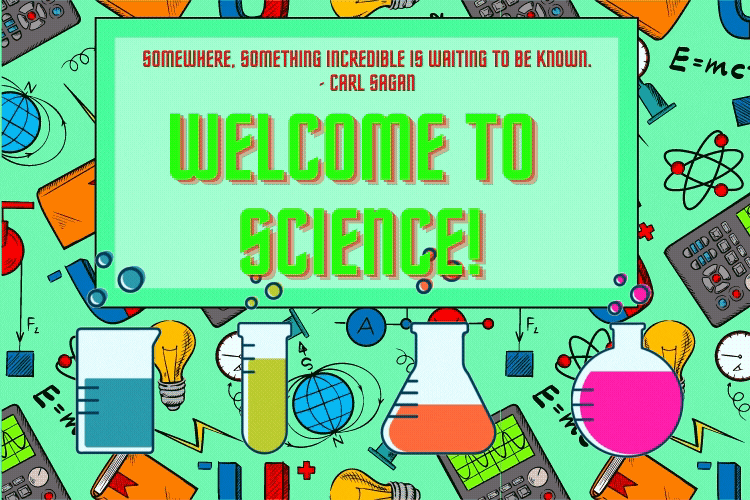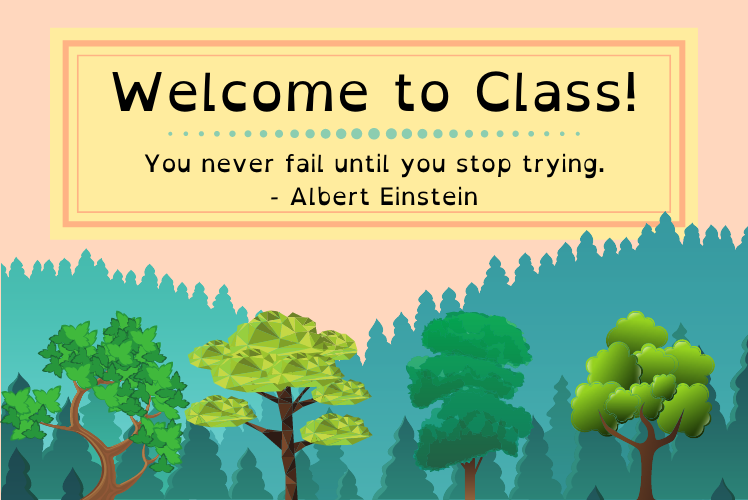30 Days of Homepages: Canvas Homepage Templates for All Teachers
Hello All!
Over the next 30 days, I am making a template per day for Canvas homepages. I chose to do this for a few reasons. First off, I love doing graphic design, but I know that some teachers have a hard time creating graphics on their own. This offers teachers the opportunity to grab a premade template that might work for their classroom. Second, there are a lot of sites where teachers can pay for resources like this, but they should be free particularly in this type of environment.
Each template includes a header with some welcoming language, space for the teacher name, class, office hours, and syllabus or disclosure language. Follow this space are four gif “buttons”: Announcements, Modules, Grades, and Google Drive. To link these buttons to locations in your Canvas course, edit the page, click on the graphic (it will turn a blue color), look to the right side of the page for course navigation, click the correct location, and your graphic will turn yellow and it is linked. Check out the gif below:
Check out the ongoing templates below: